Blog
How to Protect CCTV Cameras from Hackers: Complete Security Guide – 2025
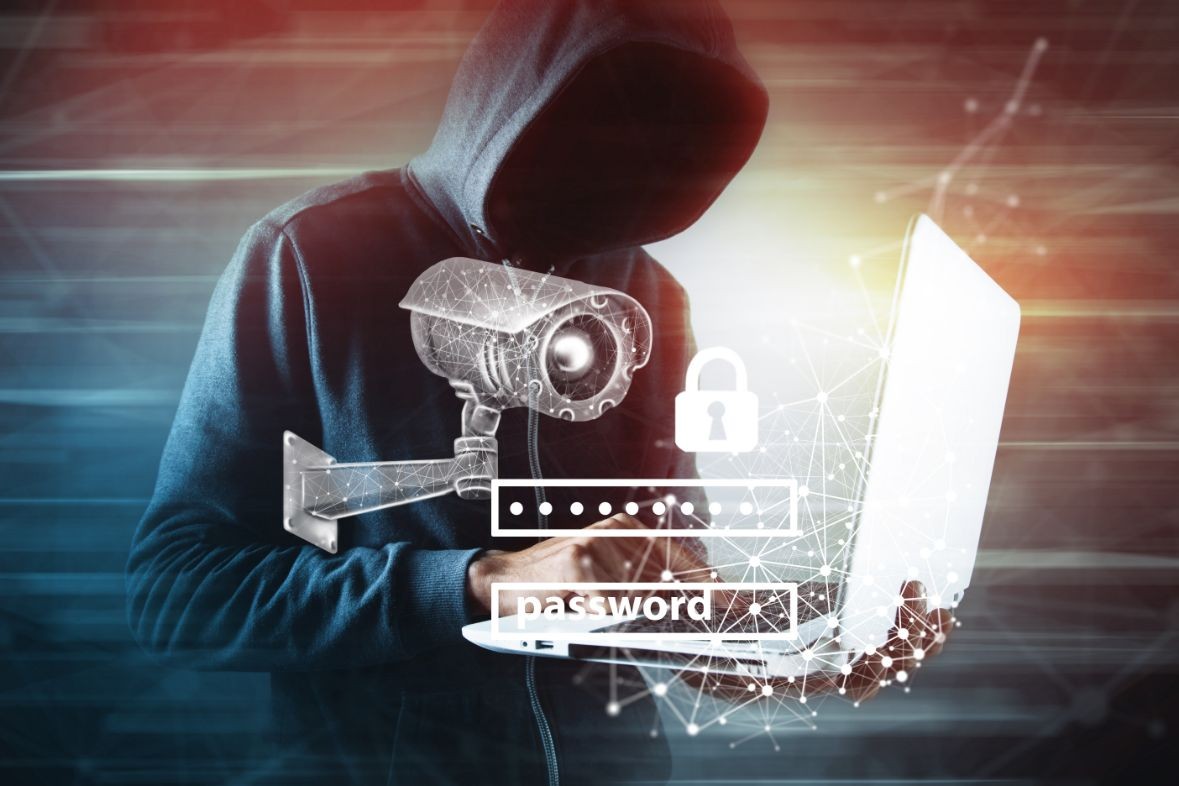
Protect CCTV Cameras from Hackers: CCTV (Closed-Circuit Television) cameras are widely used for home, office, industrial, and public surveillance. But as they become more advanced and internet-connected (IP cameras), they also become more vulnerable to cyberattacks. Hackers can exploit poorly secured systems to spy, steal footage, disrupt operations, or even gain access to internal networks.
In this article, you’ll learn how CCTV cameras are hacked, what risks it poses, and most importantly, how to protect CCTV systems from hackers effectively.

🧠 Understanding the Threat: Why CCTV Cameras Are Targeted
Hackers target CCTV systems for several reasons:
- Spying: Unauthorized access to live feeds for voyeurism or surveillance.
- Theft of Data: Stealing recorded footage or sensitive information.
- Disabling Surveillance: Preventing detection during theft or crime.
- Botnet Recruitment: Using the camera as part of a network of infected devices (e.g., Mirai Botnet).
- Entry Point: Gaining access to the broader internal network.
🔍 Common Vulnerabilities in CCTV Systems
Before securing, you must understand how hackers exploit weaknesses:
- Default passwords: Many users never change factory settings.
- Outdated firmware: Unpatched vulnerabilities leave open doors.
- Open ports and protocols: Unsecured RTSP, Telnet, or HTTP ports.
- Weak encryption: Poor or no encryption for video streams.
- Cloud misconfiguration: Improperly set up cloud-based systems.
- Lack of network segmentation: CCTV system is connected to the main business network.
✅ How to Protect CCTV Cameras from Hackers
Here’s a detailed breakdown of best practices, software solutions, and hardware tips to safeguard CCTV cameras:
🔐 1. Change Default Credentials Immediately
- Never use factory-set usernames or passwords like admin/admin or root/12345.
- Use strong passwords with at least 12 characters, a mix of letters, numbers, and symbols.
- Update credentials for both the camera and router.
🔁 2. Keep Firmware and Software Updated
- Regularly check for firmware updates from the manufacturer.
- Some systems allow automatic updates — enable this feature if available.
- Apply patches immediately after release, especially for known vulnerabilities.
🌐 3. Secure Your Network (Router and Internet)
- Use a secure router with strong WPA3 or WPA2 encryption.
- Disable WPS (Wi-Fi Protected Setup) and Universal Plug and Play (UPnP).
- Enable firewall on your router to filter unwanted traffic.
- Change your Wi-Fi SSID name and password regularly.
🛡️ 4. Use VPN for Remote Access
- Avoid directly exposing the CCTV camera’s IP to the internet.
- Use a VPN (Virtual Private Network) to remotely access your camera securely.
- Alternatively, use the manufacturer’s secure cloud platform with encrypted transmission.
📶 5. Close Unnecessary Ports
- Disable or block RTSP, Telnet, FTP, and HTTP ports if not needed.
- Use HTTPS instead of HTTP for secure transmission.
- Consider using NAT (Network Address Translation) and port forwarding with caution.

🔍 6. Monitor Logs and Access Reports
- Regularly check access logs of your CCTV system.
- Look for signs of unauthorized login attempts or unusual IP addresses.
- Use tools that alert you in real time for suspicious activity.
🔄 7. Segment Your Network (Use VLAN)
- Keep CCTV cameras on a separate VLAN or subnet from your main business or home network.
- Prevent hackers from jumping from one device (camera) to another (PC, NAS, etc.).
🧱 8. Use Strong Encryption
- Choose cameras that support end-to-end encryption for video feeds.
- For cloud-based systems, ensure AES-256-bit encryption is used.
- Never allow data transmission over unencrypted protocols.
👤 9. Limit User Access and Permissions
- Create individual user accounts for each viewer.
- Assign role-based access (viewer, admin, operator).
- Audit and delete inactive users regularly.
🖥️ 10. Choose Reputable CCTV Brands
- Avoid cheap, no-name imports with limited support or unknown firmware.
- Choose vendors known for security compliance like Hikvision, Dahua, Axis, Bosch, etc.
- Ensure they release regular firmware updates and have strong community support.
☁️ 11. Use Secure Cloud Storage
- If using cloud storage, make sure:
- It uses TLS/SSL encryption
- Has two-factor authentication (2FA)
- Complies with GDPR/ISO 27001 standards
🔄 12. Enable Multi-Factor Authentication (2FA)
- Enable 2FA for the CCTV web portal or mobile app.
- Use authenticator apps (like Google Authenticator) instead of SMS codes if possible.
🧪 Bonus: Advanced Security for Businesses and Enterprises
For larger or critical installations, use:
🔧 Intrusion Detection Systems (IDS)
- Monitor all network activity around the CCTV system.
- Tools like Snort or Suricata can help detect threats.
🛑 Zero Trust Architecture
- Verify every device, every user, every time.
- Assume no device is secure by default.
📜 Regular Security Audits
- Conduct routine penetration testing by ethical hackers.
- Review and document compliance standards (e.g., ISO 27001, PCI-DSS).
🚨 What to Do If Your CCTV System Gets Hacked
If you suspect your CCTV has been compromised:
- Disconnect from the internet immediately.
- Change all passwords — cameras, routers, and user accounts.
- Update firmware or reset the device to factory settings.
- Scan your network for malware or unauthorized devices.
- Consult a cybersecurity expert if needed.
🛑 Common Mistakes to Avoid
- Using weak passwords like “admin123”
- Ignoring firmware updates
- Allowing internet access without VPN or encryption
- Trusting unknown cloud services
- Sharing access with untrained users
📚 Legal & Ethical Considerations
Security is important, but always follow the law:
- Do not hack into other people’s systems — it’s illegal and punishable.
- Only secure what you own or have permission to access.
- Follow GDPR or IT Act (India) rules on surveillance and data privacy.
🧰 Tools and Resources for CCTV Security
| Tool/Service | Purpose |
|---|---|
| Shodan.io | Scan open camera IPs (for research) |
| Fing | Network scanner for rogue devices |
| Wireshark | Monitor network traffic |
| Bitdefender IoT Scanner | Vulnerability check for smart devices |
| Nmap | Port scanner |
📈 The Future of CCTV Security
CCTV security is evolving:
- AI-based motion detection can reduce false alarms.
- Blockchain-based CCTV storage may offer tamper-proof logging.
- Edge computing improves speed and local data processing.
- Quantum encryption could revolutionize data protection in the future.
📝 Conclusion
Securing CCTV cameras is not just about buying the most expensive brand, but about maintaining a habit of vigilance, updates, and responsible configuration. By following the steps in this guide, you can greatly reduce the risk of getting hacked and protect your privacy, property, and peace of mind.
Discover more from Mithu Tech
Subscribe to get the latest posts sent to your email.
