Blog
How to Delete Gmail Account Permanently: Step-by-Step Guide (2025 Updated)
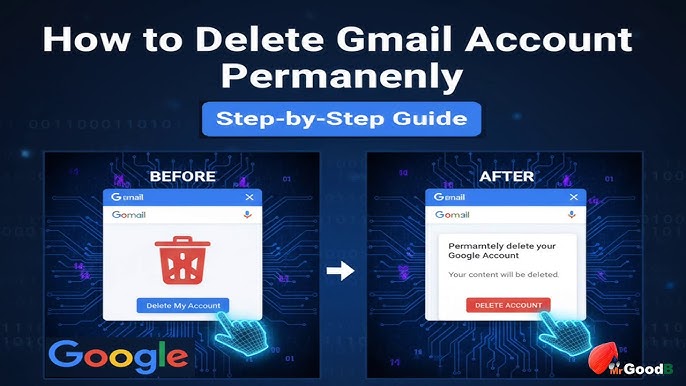
How to Delete Gmail Account: Deleting a Gmail account is a major decision—whether you’re switching to another email service, protecting your privacy, or decluttering your digital life. But before you click that final “Delete” button, it’s important to understand what happens when you delete a Gmail account permanently.
In this guide, we’ll cover everything you need to know—from preparation to data backup and the complete step-by-step deletion process—so you don’t lose any valuable information unintentionally.
📘 1. Introduction: Why People Delete Gmail Accounts
Gmail is one of the most popular email platforms in the world, with over 1.8 billion active users. However, there are several reasons someone might want to delete their Gmail account permanently:
- Privacy concerns: You may not want Google to store your emails or track your online activity.
- Switching to another provider: Some users move to services like ProtonMail, Outlook, or Yahoo for personal preferences.
- Reducing digital footprint: Deleting unused accounts helps improve online security.
- Data management: Less clutter means better organization.
- Account hack or misuse: If an account has been compromised, deletion might be the safest option.
No matter your reason, the process is simple—but you must follow it carefully.

⚠️ 2. Important Things to Know Before Deleting Gmail
Before you delete your Gmail account permanently, here are a few crucial points you must understand:
✅ What Will Happen:
- All your emails, attachments, and messages will be deleted forever.
- You cannot send or receive emails from that Gmail ID again.
- Anyone who tries to contact you at that address will receive a “message not delivered” error.
- You’ll lose access to Google services linked specifically to that Gmail (e.g., Google Drive, Photos, YouTube, or Play Store purchases).
❌ What Will NOT Be Deleted:
- Your Google Account itself (if you delete only Gmail and not the entire Google Account).
- Your YouTube data, calendar, or contacts, unless you remove the entire Google Account.
- Any emails you’ve forwarded or downloaded before deletion.
💾 3. Backup Your Gmail Data (Highly Recommended)
Before deleting your Gmail permanently, it’s smart to download or back up all your important data. Google provides a tool called Google Takeout, which allows you to export your entire Gmail history.
🔹 Steps to Back Up Gmail Data Using Google Takeout:
- Go to https://takeout.google.com/.
- Sign in with the Gmail account you want to delete.
- Click on “Deselect all” (to avoid downloading unnecessary data).
- Scroll and check “Mail” to back up your emails.
- Click “Next step”.
- Choose file type (
.zip) and delivery method (e.g., download link via email). - Click “Create export.”
Google will prepare your backup and send it to you via email within a few hours.

🧭 4. Step-by-Step Process to Delete Gmail Account Permanently
Here’s how to delete your Gmail account forever:
🔹 Step 1: Log in to Your Google Account
Go to https://myaccount.google.com/ and sign in using your Gmail credentials.
🔹 Step 2: Access “Data & Privacy” Settings
Once logged in, click on “Data & Privacy” in the left-hand menu.
🔹 Step 3: Scroll to “More Options”
Under “More options,” find and click “Delete your Google Account” or “Delete a Google service.”
⚠️ If you only want to delete Gmail (not your entire Google Account), select “Delete a Google service.”
🔹 Step 4: Verify Your Identity
You’ll be asked to sign in again for security verification.
🔹 Step 5: Select “Gmail” from the List of Services
Click on the trash bin icon next to Gmail.
🔹 Step 6: Enter a Non-Gmail Email Address
Google will ask you to provide an alternate email address (for future account access if you keep other Google services).
📧 Example: Use your Outlook, Yahoo, or business email.
🔹 Step 7: Verify Alternate Email
Google will send a verification link to that alternate address.
Open that email and click the confirmation link.
🔹 Step 8: Confirm Deletion
After verification, follow on-screen instructions to permanently delete your Gmail account.
You’ll see a confirmation message once deletion is successful.
🔐 5. What Happens After Deletion
Once deleted, Google retains your Gmail data for a short grace period (usually a few weeks). After that, it’s gone forever.
- Your Gmail address cannot be reused or re-registered by anyone.
- You can still log into your Google Account with your alternate email (if you didn’t delete the whole account).
- Any linked accounts (like Facebook, Twitter, or banking sites) that used your Gmail ID for login will stop working unless you update them with a new email.
🔄 6. How to Recover Deleted Gmail Account (If Recently Deleted)
If you’ve deleted your Gmail account recently (within a few days), there’s a chance you can recover it.
🔹 Recovery Steps:
- Go to https://accounts.google.com/signin/recovery.
- Enter your deleted Gmail address.
- Follow the verification process (Google may ask for your phone number or backup email).
- If the account is still recoverable, you’ll get the option to restore it.
⏳ Note: After 30–60 days, recovery may no longer be possible.
🧰 7. How to Delete Entire Google Account (Optional)
If you want to delete all Google services (including Gmail, YouTube, Drive, and others):
- Visit https://myaccount.google.com/delete-services-or-account.
- Click “Delete your Google Account.”
- Read the warnings carefully.
- Check all confirmation boxes.
- Click “Delete Account.”
This will erase your entire digital footprint from Google’s ecosystem.

📋 8. Common Problems and Fixes
| Problem | Possible Solution |
|---|---|
| Can’t verify alternate email | Recheck your inbox/spam folder for the verification mail |
| Error deleting Gmail | Try clearing cookies and cache, or switch browsers |
| Forgot password | Use Google Account Recovery page |
| Linked apps stopped working | Update your new email address on all linked services |
| Download incomplete backup | Repeat Google Takeout process |
💡 9. Pro Tips Before Deleting Gmail
- Update your email on social media, banking apps, and subscriptions.
- Inform important contacts about your new email address.
- Download important receipts or transaction emails.
- Double-check your Google Photos and Drive for valuable files.
- Consider deactivating temporarily before full deletion.
❓ 10. Frequently Asked Questions (FAQs)
Q1. Can I delete Gmail but keep my Google Account?
Yes, Google allows you to delete Gmail only while keeping access to other services like YouTube and Drive.
Q2. Will my Google Drive files be deleted too?
No, not unless you delete the entire Google Account.
Q3. Can I reuse my deleted Gmail address?
No. Once deleted, that Gmail ID is gone permanently and cannot be reactivated or reused.
Q4. How long does Google keep deleted Gmail data?
Usually, Google retains it for a few weeks for recovery purposes, then erases it permanently.
Q5. Can I delete Gmail on mobile?
Yes. You can follow the same process via your smartphone browser or the Google Account app.
🚀 11. Final Thoughts
Deleting a Gmail account permanently is a bold step toward protecting your privacy and managing your online presence. Just remember to back up your data, update your accounts, and double-check what you’re deleting before confirming.
Once the deletion is done, your data is gone forever — but so are your digital worries.
If you’re planning to switch to another email service, make sure to notify your important contacts and migrate essential messages before finalizing the deletion.
🏷️ SEO Tags:
Gmail delete permanently, how to delete Gmail account, remove Gmail account, delete Gmail 2025, delete Google account, Gmail data backup, Gmail recovery, permanently delete Gmail, delete Gmail from phone, Google account settings
Discover more from Mithu Tech Group
Subscribe to get the latest posts sent to your email.
